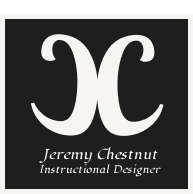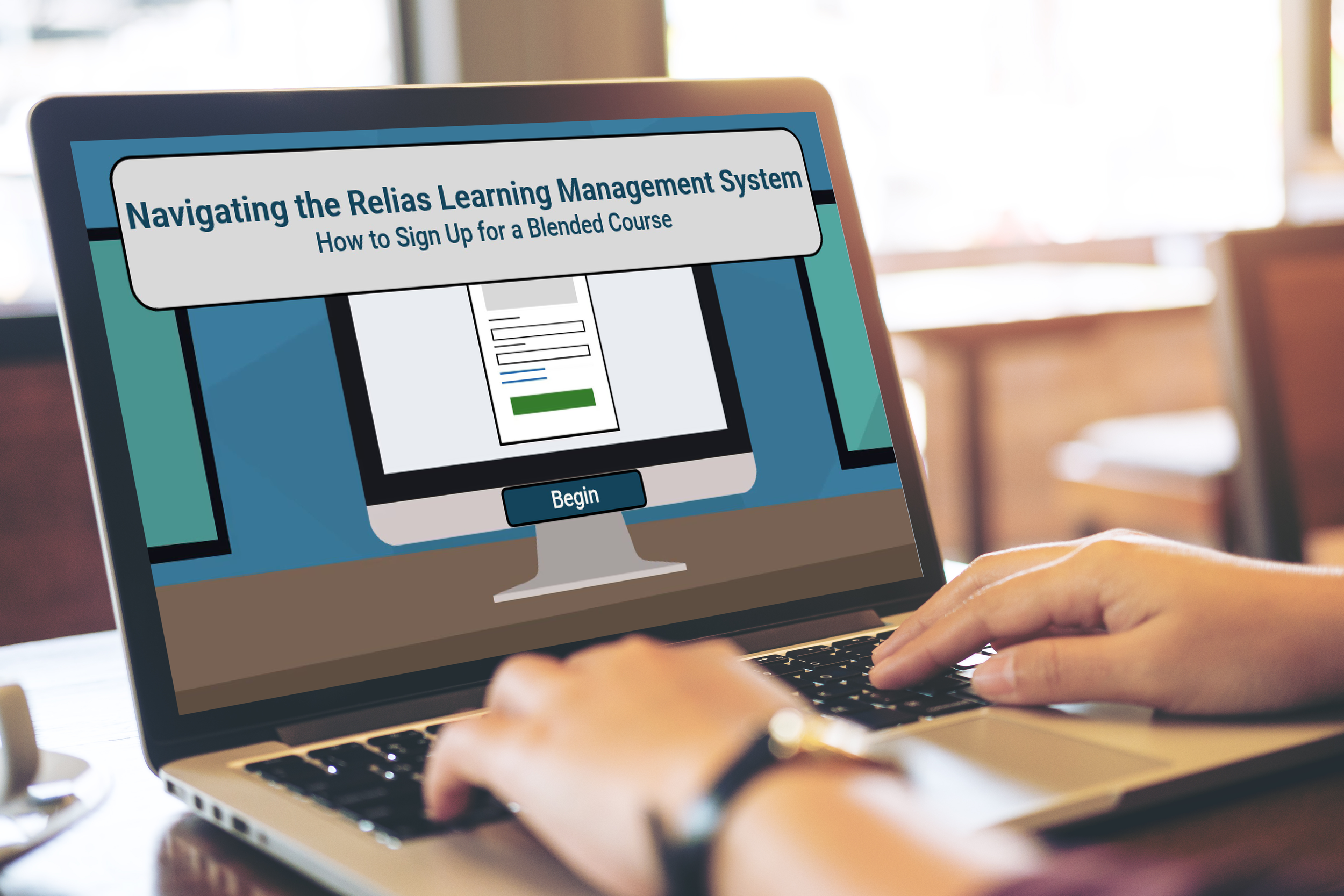Navigating Relias LMS
This software simulation guides learners through a step-by-step tutorial on enrolling in a blended learning course via the Relias LMS. After completing the tutorial, learners can independently practice the enrollment process, with the option to revisit the tutorial for additional support if needed.
Audience: Learners signing up for an instructor-led or blended-learning course
Responsibilities: Instructional Design, eLearning Development, Visual Design
Tools Used: Articulate Storyline 360, Vyond, Figma, Snagit, and Google Docs
The Problem
The learning and development department recently transitioned to having learners register for instructor-led and blended learning courses through the Relias LMS. To support this change, a tutorial was needed to guide learners through the new process. Additionally, the course addresses a recurring issue where learners often failed to complete the mandatory online portion of blended learning courses before attending the in-person classroom sessions. This resulted in frequent rescheduling and a significant number of unused class seats.
The Solution
This software simulation of the Relias Learning Management System offers a narrated tutorial guiding learners through the new process, allowing them to practice as they progress. Upon completing the tutorial, learners can choose to repeat it or attempt the process independently without instructions. If they encounter difficulties, a help button provides access to the tutorial for the specific slide they are on. The tutorial also covers how to access the online portion of the course. At the end of the practice section, an animated email appears, reminding learners to complete the online portion.
My Process
After collaborating with SMEs to identify the problem, I decided that a tutorial software simulation would be the most effective solution. This approach allows learners to visually observe the signup process while actively interacting with it to reinforce their understanding. I started by creating an interactive prototype to organize the course layout effectively.
The design includes a step-by-step tutorial for learners to complete first, followed by an opportunity to try the process independently without instructions. To support learners, I added a help button on each screen, providing access to the tutorial for that specific step if needed.
Once the layout was finalized, I created engaging animations in Vyond, utilized the AI text-to-voice feature in Storyline for narration, and began building the project in Storyline. This comprehensive process ensured the solution was both user-friendly and effective.